FiveM Mini Mechanic MLO
Make your FiveM server better with our Mini Mechanic MLO! It’s a small but super-useful office where players can get their vehicles fixed and buy supplies. Inside, there’s a special area for billing, and we’ve decorated it with stuff like tires to make it feel real.
This Mini Mechanic MLO is great for players and admins alike. It’s small but efficient, so it doesn’t take up too much space but still gets the job done well. Whether you’re a player needing repairs or just want to browse for car stuff, this MLO has you covered. It’s a handy addition to any FiveM server, making gameplay smoother and more fun for everyone involved.
Features:
- Small service area: Saves space and keeps things efficient.
- Combined service & store: Offers both services in one convenient location.
- Dedicated billing office: Ensures smooth and separate billing process.
- Themed with tires: Creates a unique atmosphere (likely auto-related).
- Precise location: V3 coordinates (325.0003, -1110.1355, 28.51471).
Benefits:
- Saves space: Makes the most of your server resources.
- Feels real: Creates a realistic service experience.
- Easy billing: Keeps transactions smooth and hassle-free.
- Boosts RP: Enhances role-playing opportunities.
- Works perfectly: Integrates seamlessly into your FiveM server.
Installation Steps:
- Grab “minimechanic” file: Download the file needed for the mechanic shop.
- Move it to resources: Place the downloaded file in your server’s resources folder.
- Update server config: Add “minimechanic” to your server.cfg file (like a checklist).
- Restart the server: Refresh your FiveM server for the changes to show up.
Customer FAQs:
- Is it possible to modify the Mini Mechanic MLO maps?
- No, modifications may lead to functionality issues as the maps are pre-built.
- Can I customize the billing office?
- The billing office is provided as-is for a simplified and realistic experience.
- Are there any specific server requirements?
- The Mini Mechanic MLO is design to work seamlessly with standard FiveM servers.
- Can I combine this MLO with other custom maps?
- It’s recommend to use the Mini Mechanic MLO independently to prevent potential conflicts.
- How can I troubleshoot any issues with the MLO?
- Ensure proper installation and file placement, and refer to our support documentation if necessary.
Need Help?
To get support for any issues related to the products, please visit FiveM Mlo Shop’s Contact Us page and reach out to their support team. They can assist you further with any questions or concerns you may have regarding their products.
If you want to purchase scripts for your FiveM server, you can find them at FiveM Market: FiveM Scripts / FiveM Server.
And if you’re interested in a plug-and-play FiveM server, you can explore options at FiveM Server Shop


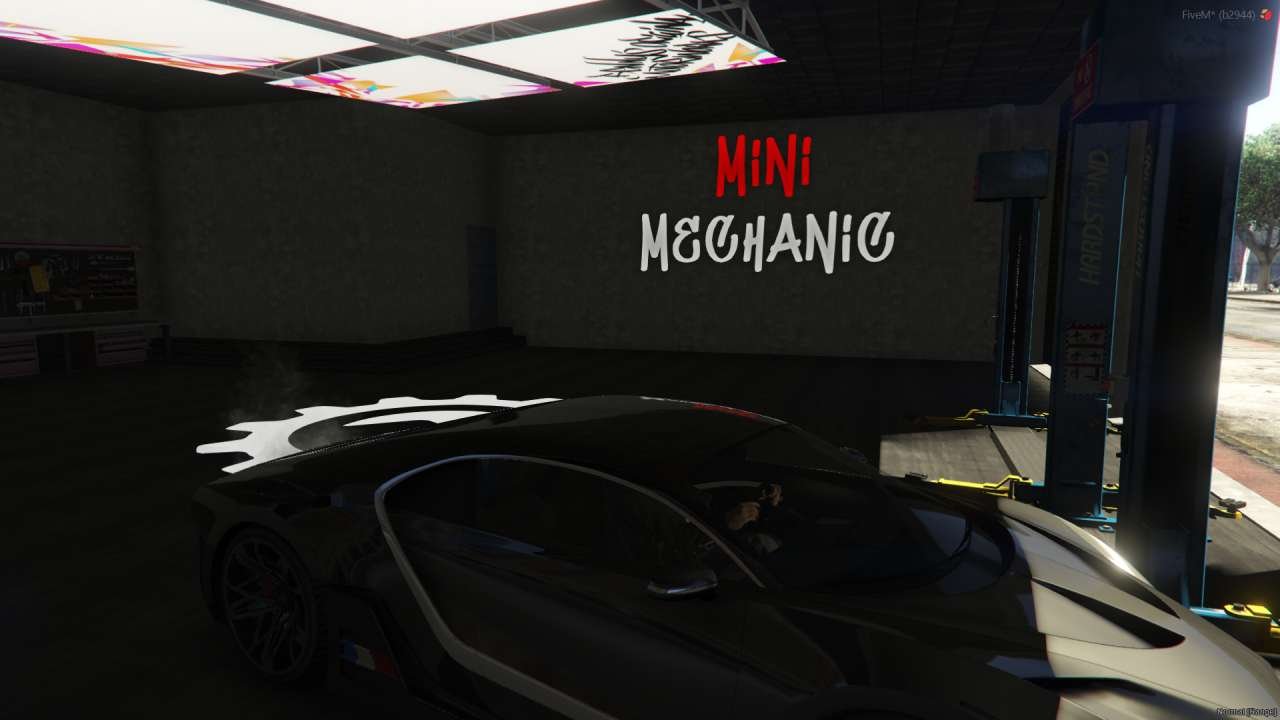

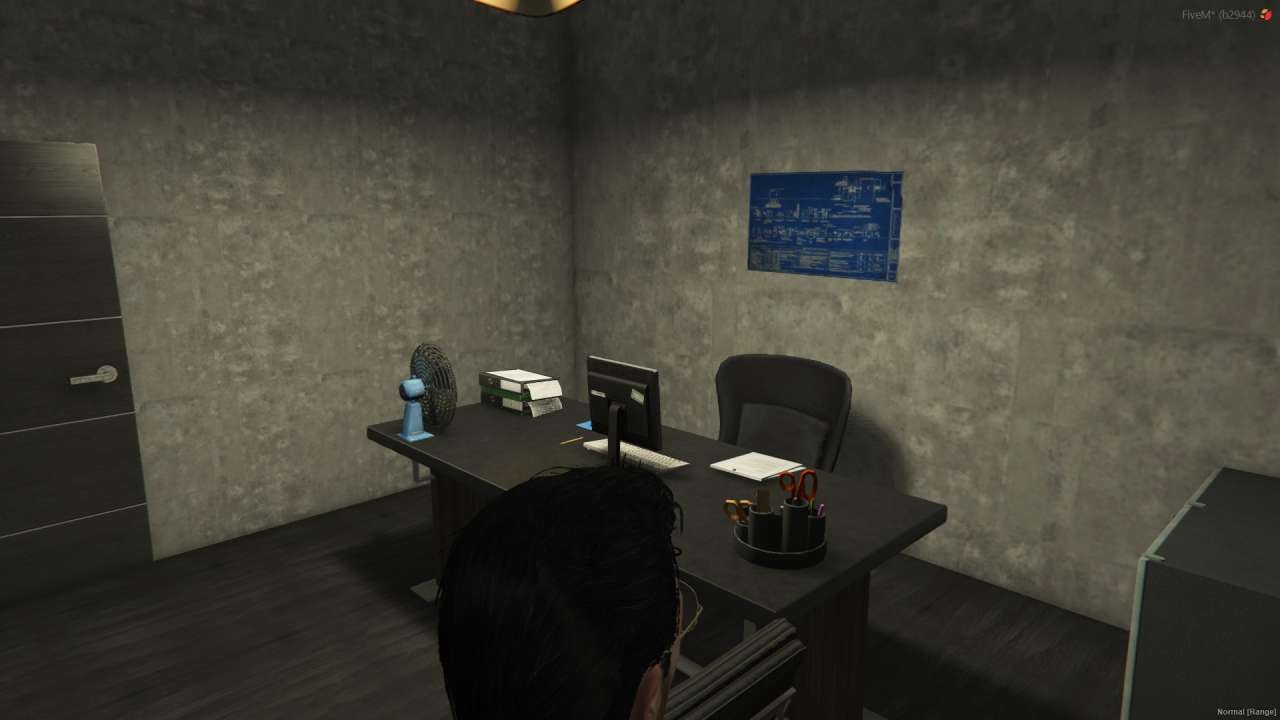



Reviews
There are no reviews yet.