Davis Motel and Shop 24/7
Introducing the Davis Motel & Shop 24/7 MLO for your FiveM server upgrade! This carefully designed interior combines lodging and a convenience store, ideal for immersive roleplay. Whether you’re a law-abiding citizen looking to rent a room or grab some snacks, or a cunning criminal eyeing the shop’s safe for a big score, there’s something for everyone.
With this meticulously crafted MLO, players can engage in various activities, adding depth and realism to your server. From checking in at the motel to browsing the shop’s offerings, every interaction feels authentic and immersive.
Elevate your server experience with the Davis Motel & Shop 24/7 MLO. Its seamless integration and versatile features provide endless opportunities for players to explore and enjoy.
Features:
- Spacious & Functional: Offers 7 rooms (bathrooms & entrances) for diverse use.
- Customizable Interiors: Decorate with included items to create unique spaces.
- Visually Stunning: High-quality textures ensure an immersive experience (27 MB).
- Performance Optimized: Runs smoothly on servers without sacrificing quality.
- Single & FiveM Ready: Includes Single Player DLC and FiveM Resource for wider use.
- Secure Shop & Service Room: Provides a secure shop area with a dedicated service room.
- Enhanced Performance: Utilizes LODs (Level of Detail) for optimized performance.
- Improved Exterior: Features a fixed external building model for a polished look.
- Convenient Location: Situated at V3 coordinates (381.889374, -1784.31592, 30.0197735).
Benefits:
- Elevated Server Ambiance: Creates a richer and more diverse atmosphere for your server.
- Hassle-Free Integration: Seamlessly integrates with both Single Player and FiveM for wider use.
- Unleash Creativity: Offers dynamic gameplay possibilities with its customizable interiors.
- Visually Captivating: High-quality textures make the interiors immersive and engaging.
- Runs Smoothly: Performance-optimized (27 MB) for a lag-free experience.
- Your Personal Touch: Easily customize the interiors with included decorative items.
Installation:
- Grab the File: Download “davis_motel_shop”.
- File it Away: Move the downloaded file to your server’s resources folder.
- Config Check: Open server.cfg and add “start davis_motel_shop” for activation.
- Restart Rumble: Refresh your server with a restart. Now, your players can explore the motel!
Customer FAQs:
- Is it possible to customize the map post-installation?
- No, modifying the map post-installation may lead to glitches.
- How complicated is the installation process?
- The installation process is straightforward; simply follow the provided instructions.
- Are there any specific server prerequisites?
- Ensure the file is added to server.cfg for seamless integration.
- Can players interact with the surroundings?
- Yes, players have the ability to reserve rooms and conduct business in the shop.
- Is customer assistance provided?
- Certainly, don’t hesitate to reach out for any product-related queries or assistance.
Need Help?
To get support for any issues related to the products, please visit FiveM Mlo Shop’s Contact Us page and reach out to their support team. They can assist you further with any questions or concerns you may have regarding their products.
If you want to purchase scripts for your FiveM server, you can find them at FiveM Market: FiveM Scripts / FiveM Server.
And if you’re interested in a plug-and-play FiveM server, you can explore options at FiveM Server Shop







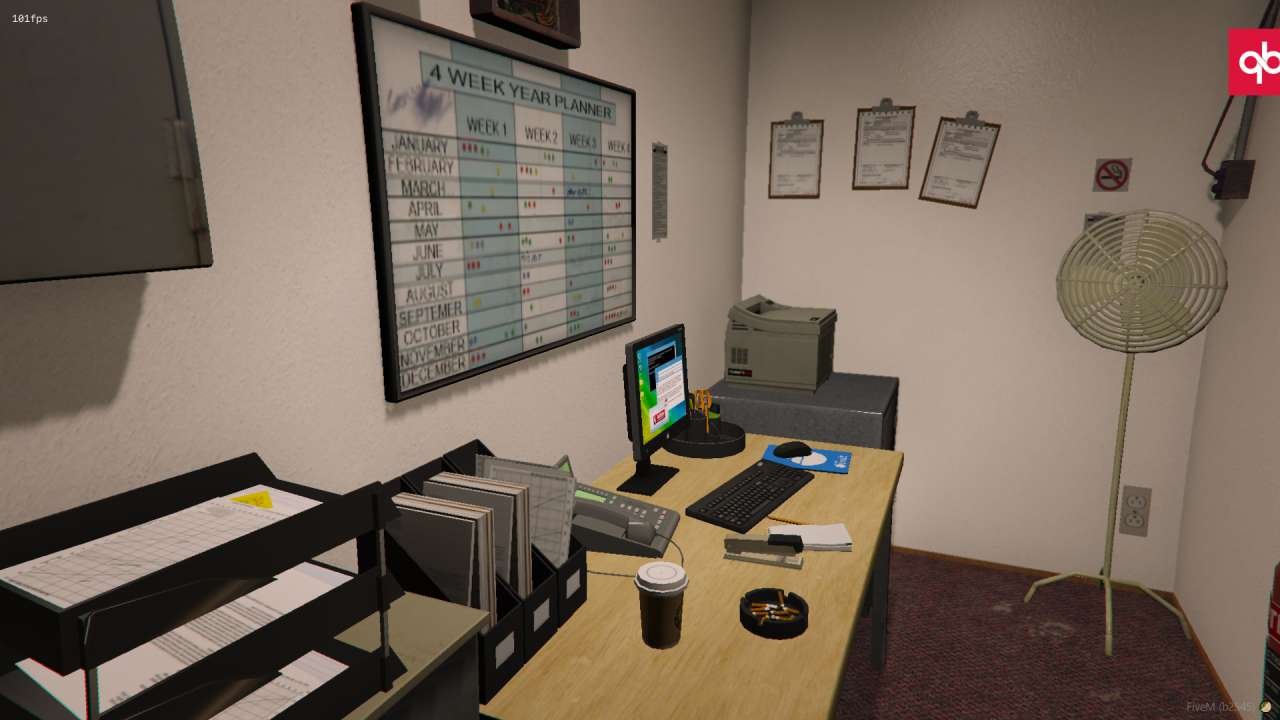



Reviews
There are no reviews yet.