The ESX Advance Report Script is an essential tool for any ESX-based FiveM server, providing an advanced and intuitive reporting system for players and admins. This script allows players to submit detailed reports directly in-game, ensuring that server issues, rule violations, or any other concerns are addressed promptly by the admin team. With a user-friendly interface and comprehensive features, this script streamlines the reporting process and enhances server management.
Features:
- Player Reporting: Enable players to submit in-game reports quickly and easily.
- Admin Notifications: Alerts admins immediately when a report is submitted.
- Detailed Reports: Collect detailed information, including player names, timestamps, and descriptions of the issue.
- Customizable Categories: Define specific report categories to streamline issue tracking.
- User-Friendly Interface: An easy-to-use reporting interface for both players and admins.
- Admin Panel: A dedicated panel for viewing, managing, and resolving reports.
- Integration: Fully compatible with the ESX framework and other ESX scripts.
Benefits:
- Efficient Reporting: Streamline the process of handling in-game reports.
- Immediate Action: Admins receive instant notifications for timely intervention.
- Detailed Tracking: Keep a record of all reports for future reference and analysis.
- Enhanced Server Management: Maintain order and fairness by addressing issues quickly and effectively.
Installation:
- Download: Get the ESX Advance Report Script files.
- Extract: Place the files in your FiveM resources folder.
- Configure: Customize report categories and admin permissions in the config file.
- Activate: Add “ensure esx-report” to your server.cfg file.
- Restart: Restart your server to implement the reporting system.
Customer FAQs:
- Can players submit reports in real-time? Yes, players can submit reports directly in-game, and admins are notified instantly.
- Are reports stored for future reference? Yes, all reports are logged and can be reviewed at any time.
- Can I customize the report categories? Absolutely, you can define specific categories to fit your server’s needs.
- Does this script work with other ESX scripts? Yes, it integrates seamlessly with other ESX-based scripts.
Need Help?
To get support for any issues related to the products, please visit FiveM Mlo Shop’s Contact Us page and reach out to their support team. They can assist you further with any questions or concerns you may have regarding their products.
If you want to purchase scripts for your FiveM server, you can find them at FiveM Market: FiveM Scripts / FiveM Server.
And if you’re interested in a plug-and-play FiveM server, you can explore options at FiveM Server Shop




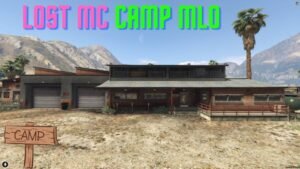
Reviews
There are no reviews yet.