The ESX Server Name UI script allows you to customize and display your FiveM server’s name with a sleek and functional user interface. This script is designed for easy integration with the ESX framework, offering a professional and polished look for your server’s branding. Ideal for servers looking to enhance their in-game appearance and provide a unique identity, this UI script is simple to install and customize.
Features:
- Customizable Display: Adjust the server name’s appearance and positioning.
- User-Friendly Interface: Modern UI for easy navigation and setup.
- ESX Framework Compatibility: Seamlessly integrates with the ESX framework.
- Easy Configuration: Simple setup process with adjustable settings.
- Professional Look: Enhances server branding with a polished and unique display.
Benefits:
- Enhanced Branding: Customize your server’s name display for a unique identity.
- Simple Setup: Easy to install and configure with straightforward instructions.
- Improved Aesthetics: Provides a modern and professional look for your server.
- Seamless Integration: Compatible with other ESX mods and scripts for enhanced functionality.
Installation:
- Download: Obtain the ESX Server Name UI script files.
- Extract: Place the files into your FiveM resources folder.
- Configure: Modify the configuration settings to customize the server name display.
- Add to Server: Add “ensure esx_servernameui” to your server.cfg file.
- Restart: Restart your server to apply the changes and activate the UI script.
Customer FAQs:
- Can I change the server name display settings? Yes, the script allows for extensive customization of the server name display.
- Is this script compatible with other ESX mods? Yes, it integrates smoothly with other ESX-based scripts and modifications.
- How do I install and set up the UI script? Follow the provided installation guide for an easy setup process.
- Can I customize the appearance of the UI? Yes, you can adjust various UI elements through the configuration files.
Need Help?
To get support for any issues related to the products, please visit FiveM Mlo Shop’s Contact Us page and reach out to their support team. They can assist you further with any questions or concerns you may have regarding their products.
If you want to purchase scripts for your FiveM server, you can find them at FiveM Market: FiveM Scripts / FiveM Server.
And if you’re interested in a plug-and-play FiveM server, you can explore options at FiveM Server Shop


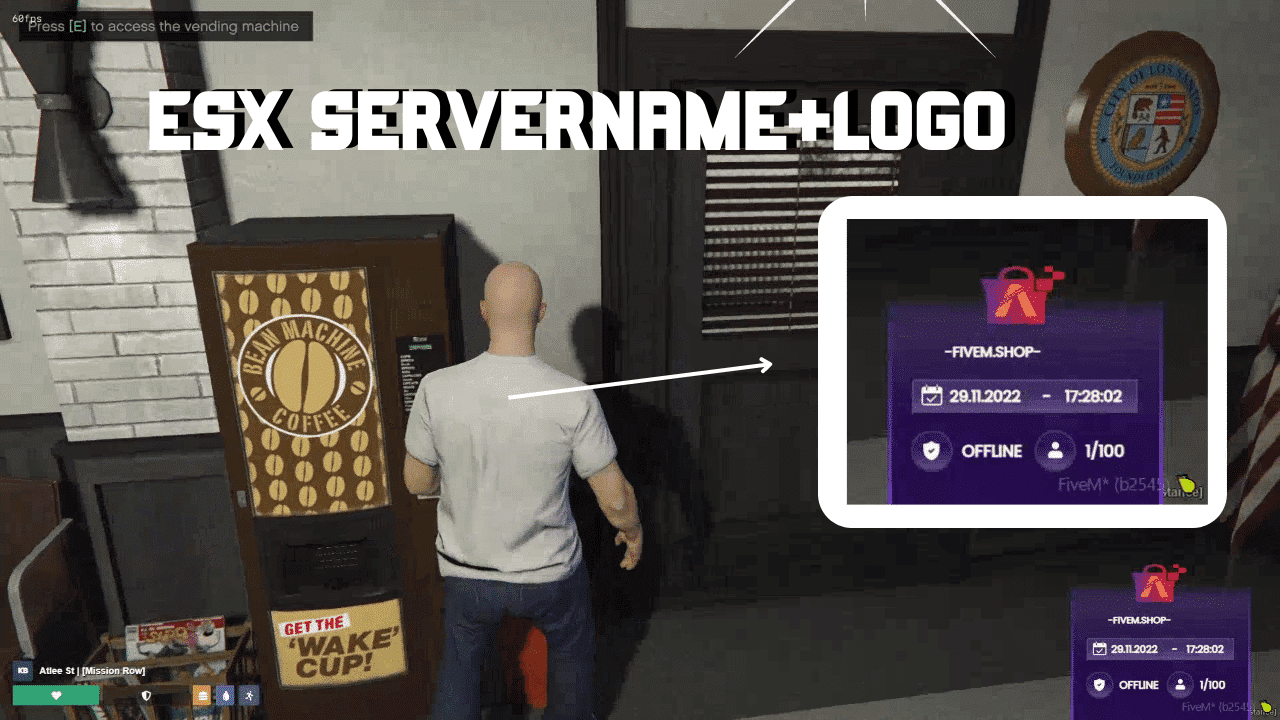
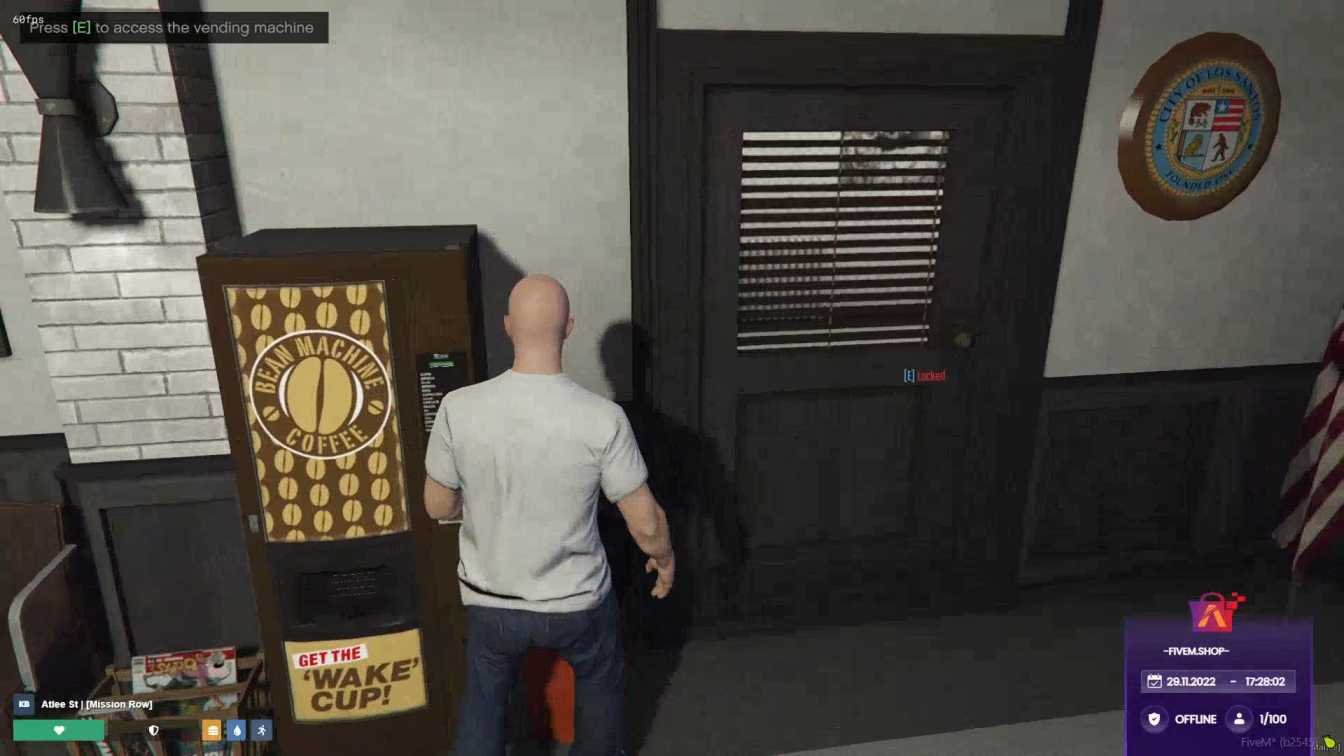

![VIP Vehicles Pack v1 [199+ Car Pack]](https://fivem-shop.net/wp-content/uploads/2024/04/FiveM®-by-Cfx.re-change-me-built-with-QBCore-Framework-by-JericoFx-Kakarot-Hamy-23-09-2022-00_31_43-300x169.webp)

Reviews
There are no reviews yet.