FiveM Bugershot MLO
The FiveM Bugershot MLO mod adds a cool fast-food joint to GTA V. It’s the famous Bugershot restaurant, with its red and white look.
You can hang out there, order classic fast food, and eat in the cozy dining area. The mod includes kitchen stuff, seats, and a drive-thru, making it feel real.
It’s not just for looks; you can use it for role-playing or playing with friends. Whether you’re grabbing a quick bite, having a party, or doing something sneaky, this mod makes the game more fun.
Installing Bugershot MLO is easy. Just download it and add it to your server. With its detailed design, this mod adds a lot of excitement to GTA V’s dining scene.
Features
- Bugershot Restaurant: Famous fast-food joint from GTA V.
- Realistic Design: Looks just like the real thing with red and white colors.
- Cozy Dining Area: Hang out and eat classic fast food.
- Detailed Interior: Includes kitchen equipment, seating, and a drive-thru.
- Versatile Usage: Perfect for role-playing or playing with friends.
Benefits
- Exciting Gameplay: Adds a fun dining experience to GTA V.
- Role-Playing Fun: Great for pretending to eat out or hang with friends.
- Community Engagement: Provides a place for multiplayer interactions.
- Visual Appeal: Enhances the game’s aesthetics with a realistic restaurant.
- Easy Installation: Simple process to download and add to your server.
Installation Guide
- Download Mod: Get the Bugershot MLO file.
- Backup Your Files: Keep copies of your server files.
- Extract Mod Files: Use a program to unzip them.
- Locate Your Server Folder: Find it in your server directory.
- Install Mod:
- Put the mod files into the server’s resources folder.
- Configure Server:
- Add the mod to your server settings.
- Restart Server: Turn it off and on again to use the mod.
Customer FAQs
- Q: Can I use this mod with other mods?
- A: It should work, but check for compatibility.
- Q: What can I do at Bugershot?
- A: You can order food, eat in the dining area, or use the drive-thru.
- Q: Is this mod good for role-playing?
- A: Yes, it’s perfect for pretending to eat out or hang with friends.
- Q: Can I customize things inside Bugershot?
- A: Some mods allow customization. Check the mod’s features.
- Q: How do I fix issues with the mod?
- A: Look for help online or ask in modding communities for assistance.
Need Help?
To get support for any issues related to the products, please visit FiveM Mlo Shop’s Contact Us page and reach out to their support team. They can assist you further with any questions or concerns you may have regarding their products.
If you want to purchase scripts for your FiveM server, you can find them at FiveM Market: FiveM Scripts / FiveM Server.
And if you’re interested in a plug-and-play FiveM server, you can explore options at FiveM Server Shop





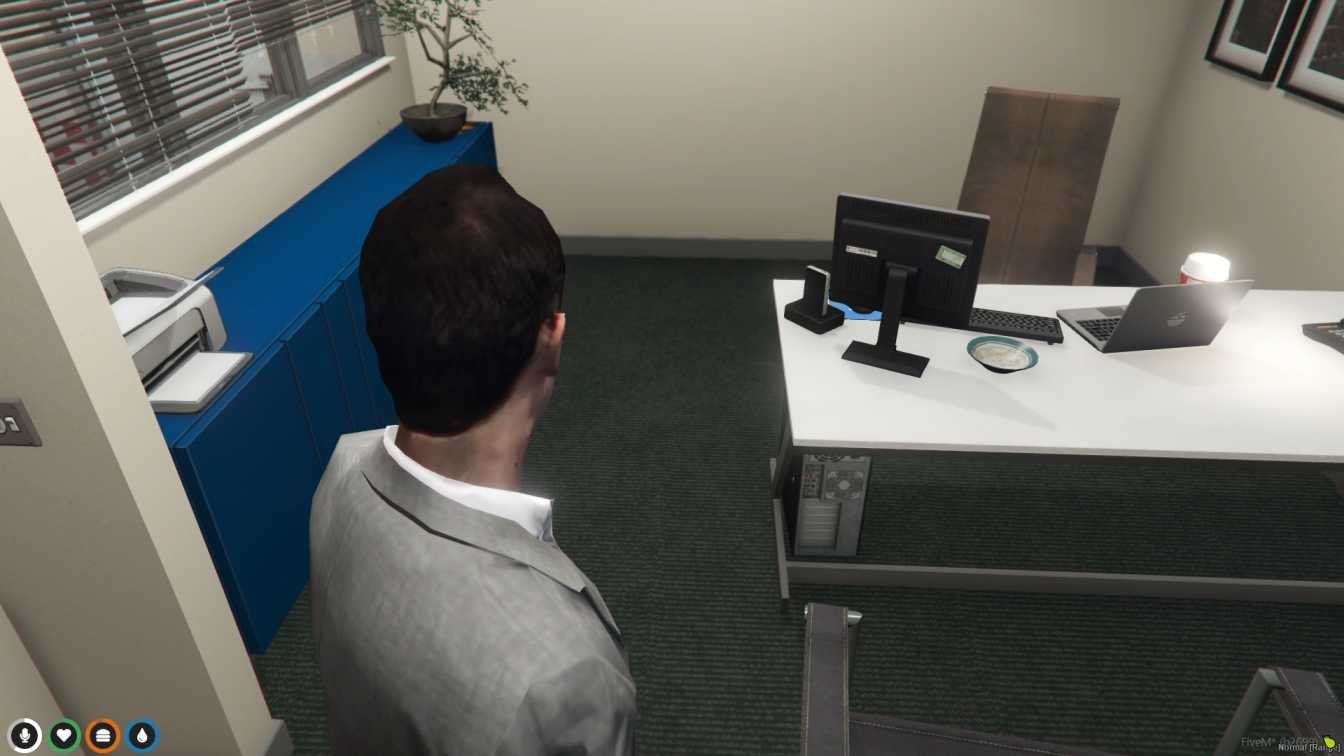



Reviews
There are no reviews yet.