FiveM Paleto Sheriff MLO
The Paleto Sheriff Department MLO is a virtual police station in FiveM. It’s in Paleto Bay and has everything police need. Inside, there are rooms for meetings, holding cells, and garages for police cars. Players can pretend to be cops and do things like investigations and patrols in the game. The station feels real, with details like briefing rooms and armories. It’s perfect for role-playing as a police officer in the game. Server owners can add it to their server and customize it for players to enjoy. Whether you’re catching bad guys or working with other officers, the Paleto Sheriff Department MLO offers a fun and realistic experience for players.
Features:
- Virtual Police Station: A detailed and immersive law enforcement facility within FiveM.
- Comprehensive Layout: Includes briefing rooms, holding cells, armories, and patrol vehicle garages.
- Realistic Setting: Detailed environment in the picturesque town of Paleto Bay.
- Versatile Role-Playing: Players can engage in various law enforcement activities like patrols and investigations.
- Customizable: Server owners can adjust and modify the MLO to fit their server’s needs and preferences.
Benefits:
- Immersive Experience: Offers a realistic and engaging virtual law enforcement environment.
- Versatility: Suitable for a wide range of law enforcement role-playing scenarios.
- Community Engagement: Promotes collaboration and interaction among players within the gaming community.
- Flexibility: Can be customized and integrated into existing FiveM servers to enhance player experiences.
- Enhanced Realism: Detailed features and settings add to the authenticity of law enforcement role-playing.
Installation Guide:
- Download the Paleto Sheriff Department MLO files from a trusted source.
- Extract the files and ensure compatibility with your FiveM server.
- Upload the files to the appropriate directory on your server.
- Adjust server settings or configuration files to activate the MLO.
- Restart the server to apply changes and access the sheriff department in-game.
Customer FAQs:
- Q: How do I find the Paleto Sheriff Department in the game?
- A: Look for it in Paleto Bay or use server commands to teleport there.
- Q: Can I play different roles, like a police officer or a dispatcher?
- A: Yes, you can choose different roles depending on the scenario you want to play.
- Q: Are there specific law enforcement events or activities on the server?
- A: Events and activities may vary depending on server settings and community preferences.
- Q: Can I customize the sheriff department layout or add new features?
- A: Depending on server permissions, customization options may be available.
- Q: Is the Paleto Sheriff Department MLO compatible with other FiveM resources or mods?
- A: Compatibility may vary. Make sure to check for any conflicts with other resources or mods.
Need Help?
To get support for any issues related to the products, please visit FiveM Mlo Shop’s Contact Us page and reach out to their support team. They can assist you further with any questions or concerns you may have regarding their products.
If you want to purchase scripts for your FiveM server, you can find them at FiveM Market: FiveM Scripts / FiveM Server.
And if you’re interested in a plug-and-play FiveM server, you can explore options at FiveM Server Shop

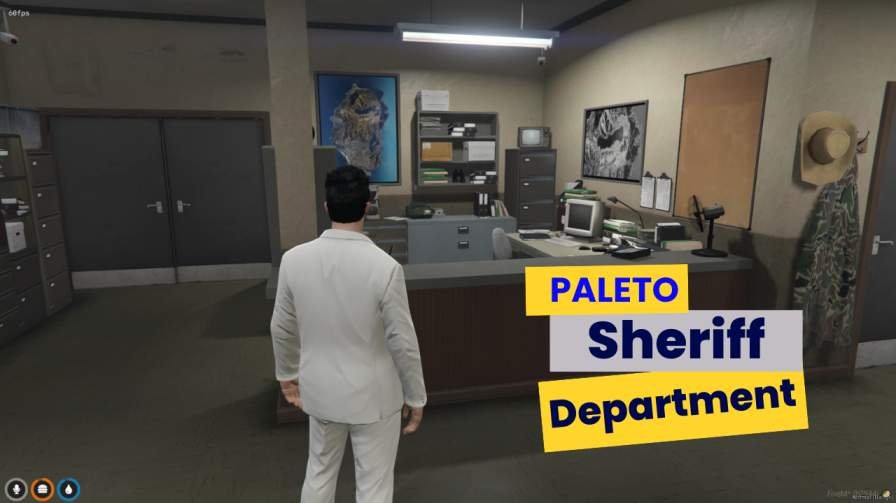







Reviews
There are no reviews yet.