Enhance your QBCore server with the NoPixel-inspired banking script, designed to bring advanced financial features and a user-friendly interface to your players. This script provides a comprehensive banking system, allowing players to manage their finances with ease, including deposits, withdrawals, transfers, and loan management. The sleek and modern UI is inspired by NoPixel, ensuring a premium experience that enhances roleplay and server engagement.
Features:
- NoPixel-Inspired Design: A modern and sleek banking interface, inspired by NoPixel for a premium look and feel.
- Comprehensive Banking Functions: Includes deposits, withdrawals, transfers, and loan management for complete financial control.
- User-Friendly Interface: Simple and intuitive design that enhances the user experience.
- Optimized for QBCore: Efficient and smooth operation on QBCore servers, ensuring minimal impact on performance.
- Customizable Options: Tailor the banking UI and features to fit your server’s needs.
Benefits:
- Enhanced Roleplay Experience: Offers realistic financial management, adding depth to the roleplay environment.
- Attractive Design: A polished and professional UI that adds value to your server’s aesthetics.
- Complete Financial Control: Players can easily manage their in-game finances, contributing to a more immersive experience.
- Quick Setup: Straightforward installation and integration with the QBCore framework.
Installation:
- Download: Obtain the QBCore Banking script files.
- Extract: Place the files into your FiveM resources folder.
- Add to Server: Include “ensure QBCoreBanking” in your server.cfg file.
- Restart: Restart your FiveM server to activate the new banking system.
- Manage Finances: Allow players to enjoy seamless and advanced banking features.
Customer FAQs:
- Is this banking script inspired by NoPixel? Yes, it features a design and functionalities inspired by NoPixel.
- Can I customize the banking interface? Absolutely, the script allows for extensive customization to fit your server’s theme.
- Is the script optimized for QBCore? Yes, it’s designed for smooth and efficient performance on QBCore servers.
- Where can I find support if needed? For assistance, visit the FiveM community forums or contact their support team.
Need Help?
To get support for any issues related to the products, please visit FiveM Mlo Shop’s Contact Us page and reach out to their support team. They can assist you further with any questions or concerns you may have regarding their products.
If you want to purchase scripts for your FiveM server, you can find them at FiveM Market: FiveM Scripts / FiveM Server.
And if you’re interested in a plug-and-play FiveM server, you can explore options at FiveM Server Shop

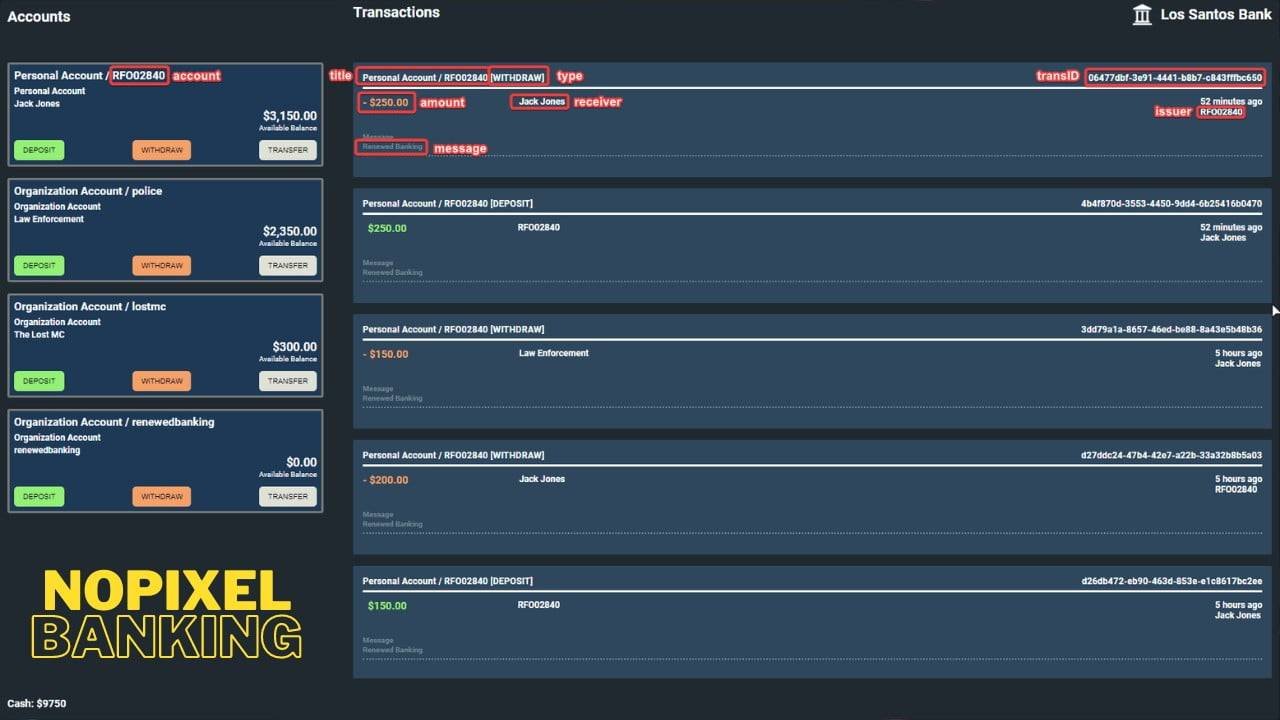



Reviews
There are no reviews yet.