Elevate your FiveM server’s roleplay with the PizzaShop Paleto Mlo. This Mlo transforms a location in Paleto Bay into a lively pizza shop, complete with a detailed interior and authentic design. Perfect for roleplaying as a pizza restaurant owner, server, or customer, this Mlo provides a fully interactive environment where players can engage in dining and service-related scenarios. With its vibrant decor and realistic features, the PizzaShop Paleto Mlo adds a fun and immersive element to your server.
Features:
- Authentic Pizza Shop Design: Realistic pizza restaurant layout with high-quality textures and detailed interior.
- Interactive Environment: Includes a kitchen, dining area, and counter for a complete pizza shop experience.
- Paleto Bay Location: Positioned in a strategic and engaging location for roleplay scenarios.
- Optimized for Performance: Ensures smooth operation on FiveM servers without performance issues.
- Easy Installation: Simple setup process to quickly integrate the pizza shop into your server.
Benefits:
- Enhanced Roleplay: Create engaging dining and service scenarios in a realistic pizza shop setting.
- Unique Location: Adds a distinctive and interactive venue to your server, enriching roleplay options.
- Player Engagement: Attract players with a detailed and immersive pizza shop environment.
- Quick and Simple Setup: Easy installation allows for immediate integration and gameplay.
Installation:
- Download: Obtain the PizzaShop Paleto Mlo files.
- Extract: Place the files into your FiveM resources folder.
- Add to Server: Include “ensure PizzaShopPaletoMlo” in your server.cfg file.
- Restart: Restart your FiveM server to activate the Mlo.
- Visit: In-game, head to Paleto Bay to start using the pizza shop.
Customer FAQs:
- Can I customize the pizza shop’s interior? Yes, the interior can be adjusted to fit your server’s specific needs.
- Does this Mlo affect server performance? No, the Mlo is optimized to run smoothly without impacting server performance.
- Can the pizza shop be used for other types of roleplay? While designed as a pizza shop, it can be adapted for other business scenarios.
- Where can I get support for setup or customization? For assistance, visit the FiveM community forums or contact their support team.
Need Help?
To get support for any issues related to the products, please visit FiveM Mlo Shop’s Contact Us page and reach out to their support team. They can assist you further with any questions or concerns you may have regarding their products.
If you want to purchase scripts for your FiveM server, you can find them at FiveM Market: FiveM Scripts / FiveM Server.
And if you’re interested in a plug-and-play FiveM server, you can explore options at FiveM Server Shop

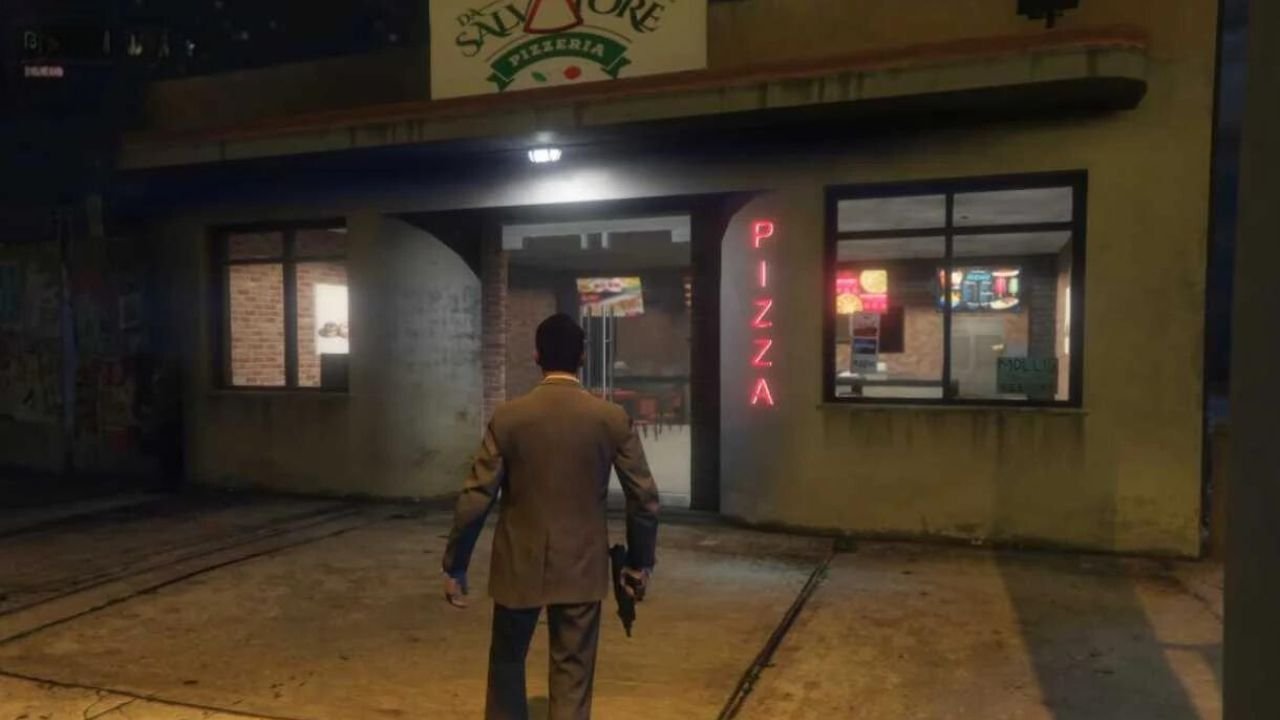



Reviews
There are no reviews yet.