The QBCore Admin Menu script is the ultimate tool for managing your QBCore server with ease and efficiency. This advanced admin menu offers a wide range of administrative functions, allowing server owners and admins to manage players, settings, and server events seamlessly. With an intuitive UI and extensive feature set, this script is essential for maintaining order and providing a smooth experience for all players on your server.
Features:
- Comprehensive Admin Tools: Manage players, vehicles, and server settings all from one menu.
- User-Friendly Interface: Easy-to-navigate menu designed for both novice and experienced admins.
- Real-Time Actions: Execute commands and make changes on the fly without needing to restart the server.
- Customizable Permissions: Set access levels for different admin roles to ensure secure server management.
- Player Management: Kick, ban, spectate, teleport, and more with just a few clicks.
- Server Logs: Keep track of all admin actions with detailed server logs.
- Integration: Fully compatible with QBCore framework and other QBCore scripts.
Benefits:
- Efficient Management: Streamline server administration with powerful tools in a single menu.
- Secure Control: Protect your server with customizable admin permissions and server logs.
- Real-Time Commands: Make immediate changes without disrupting gameplay.
- User-Friendly: Intuitive design that makes server management straightforward.
Installation:
- Download: Get the QBCore Admin Menu script files.
- Extract: Place the files in your FiveM resources folder.
- Configure: Set up admin permissions and menu options in the config file.
- Activate: Add “ensure qbcore-adminmenu” to your server.cfg file.
- Restart: Restart your server to implement the admin menu.
Customer FAQs:
- Can I customize the admin permissions? Yes, the script allows you to set different access levels for various admin roles.
- Does it support real-time server management? Absolutely, you can execute commands and make changes without needing a server restart.
- Is the menu user-friendly? Yes, it’s designed with an intuitive interface for both new and experienced admins.
- Does it work with other QBCore scripts? Yes, it integrates smoothly with other QBCore-based scripts.
Need Help?
To get support for any issues related to the products, please visit FiveM Mlo Shop’s Contact Us page and reach out to their support team. They can assist you further with any questions or concerns you may have regarding their products.
If you want to purchase scripts for your FiveM server, you can find them at FiveM Market: FiveM Scripts / FiveM Server.
And if you’re interested in a plug-and-play FiveM server, you can explore options at FiveM Server Shop

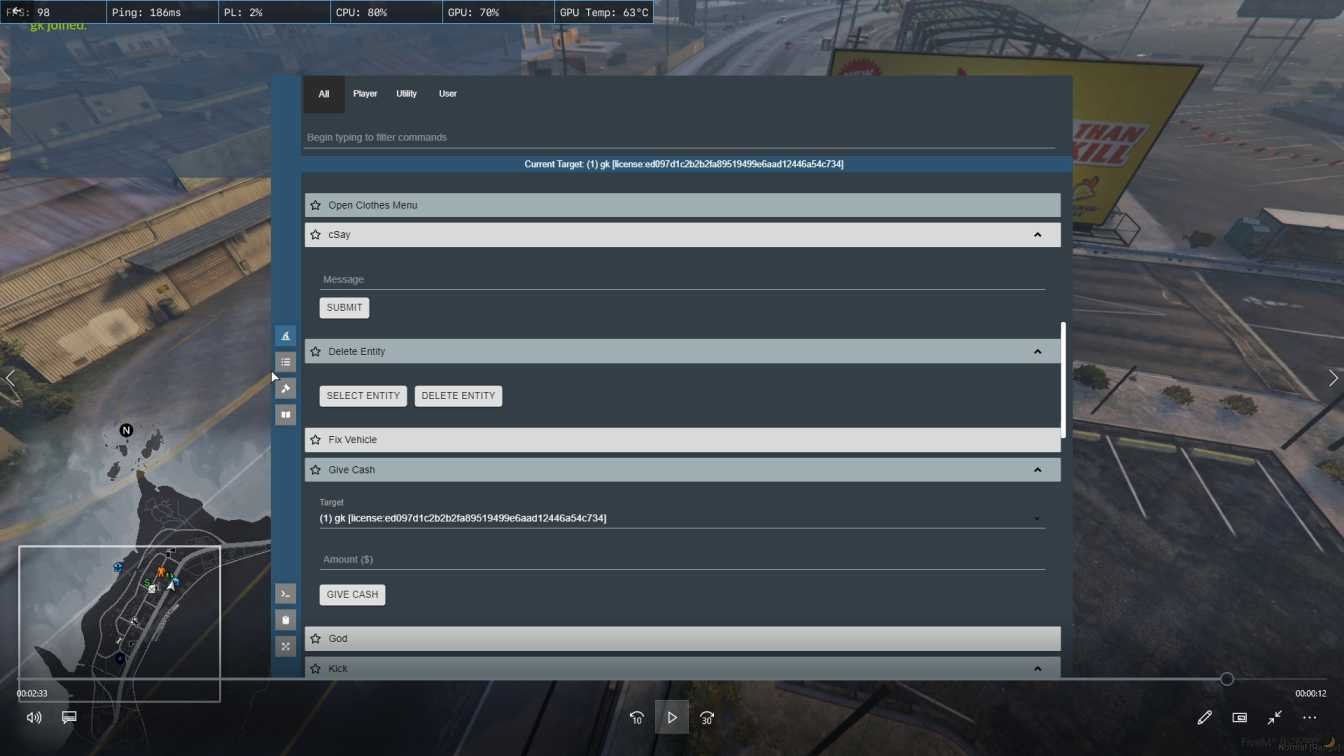




Reviews
There are no reviews yet.