Enhance your FiveM server’s UI with the QBCore Progressbar script. This script introduces a circular progressbar feature, allowing for dynamic, visual progress tracking. With access to Font Awesome icons, you can customize the progressbar to include a variety of icons, enhancing user experience and interface aesthetics.
Features:
- Circular Progressbar: Modern circular design for displaying progress visually.
- Font Awesome Icons: Access to a wide range of icons to customize the progressbar.
- Customizable Appearance: Adjust colors, sizes, and icons to fit your server’s theme.
- QBCore Integration: Seamlessly integrates with the QBCore framework for easy setup.
- Performance-Friendly: Designed to be lightweight and efficient, ensuring smooth performance.
Benefits:
- Enhanced UI: Adds a stylish and functional progressbar to your server’s interface.
- Custom Icons: Personalize the progressbar with various Font Awesome icons.
- Improved User Experience: Provides clear and visually appealing progress indicators.
- Easy Setup: Simple to configure and integrate with QBCore.
Installation:
- Download: Obtain the QBCore Progressbar script files.
- Upload: Place the script files into your FiveM resources folder.
- Configure: Add the script to your server configuration file.
- Restart: Restart your FiveM server to activate the script.
- Customize: Adjust the progressbar settings and icons as needed.
Customer FAQs:
- Can I use my own icons? Yes, you can choose from Font Awesome icons or add custom icons.
- Is the progressbar customizable? Yes, you can modify colors, sizes, and other visual aspects.
- How do I integrate it with other scripts? The script is designed to integrate seamlessly with QBCore and can be combined with other UI elements.
- What if I need support? For support, visit the QBCore community forums or contact their support team for assistance.
Need Help?
To get support for any issues related to the products, please visit FiveM Mlo Shop’s Contact Us page and reach out to their support team. They can assist you further with any questions or concerns you may have regarding their products.
If you want to purchase scripts for your FiveM server, you can find them at FiveM Market: FiveM Scripts / FiveM Server.
And if you’re interested in a plug-and-play FiveM server, you can explore options at FiveM Server Shop

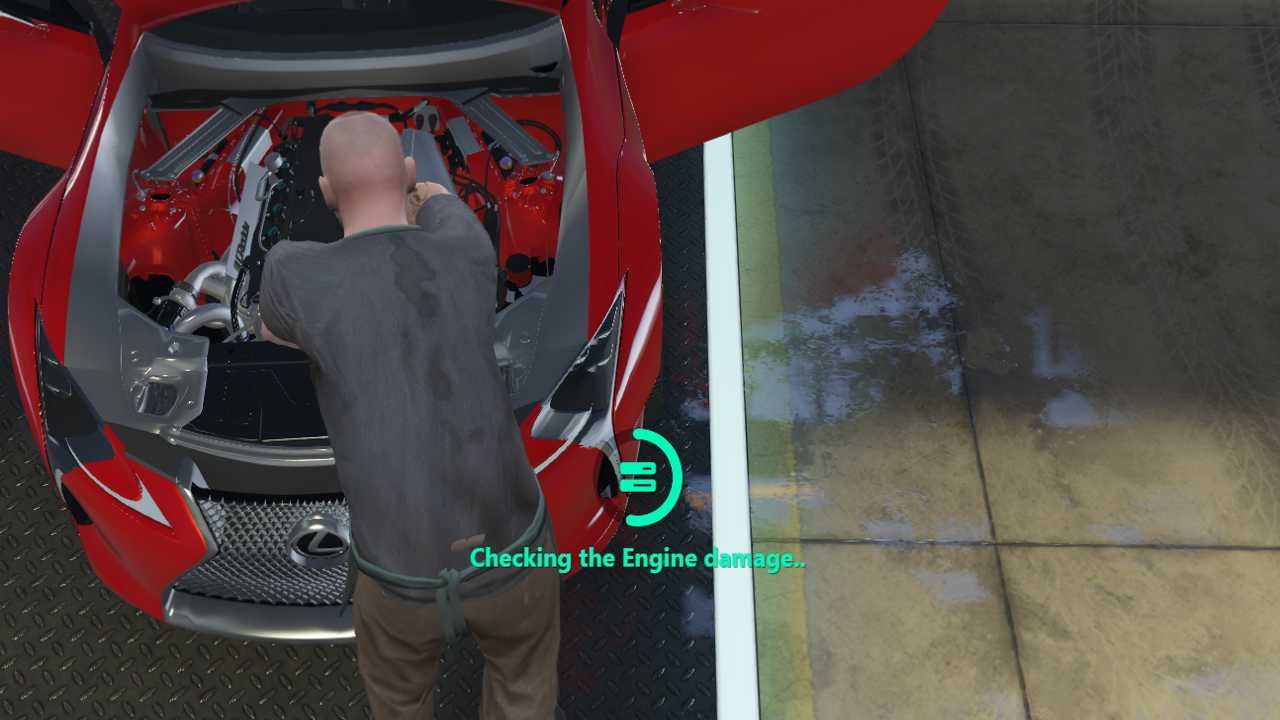



Reviews
There are no reviews yet.